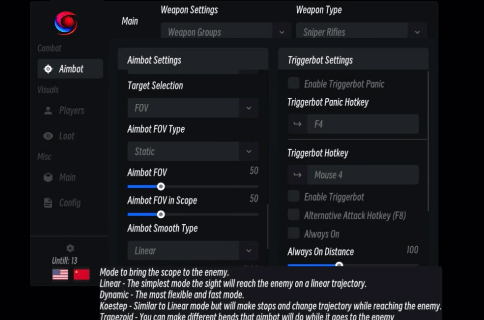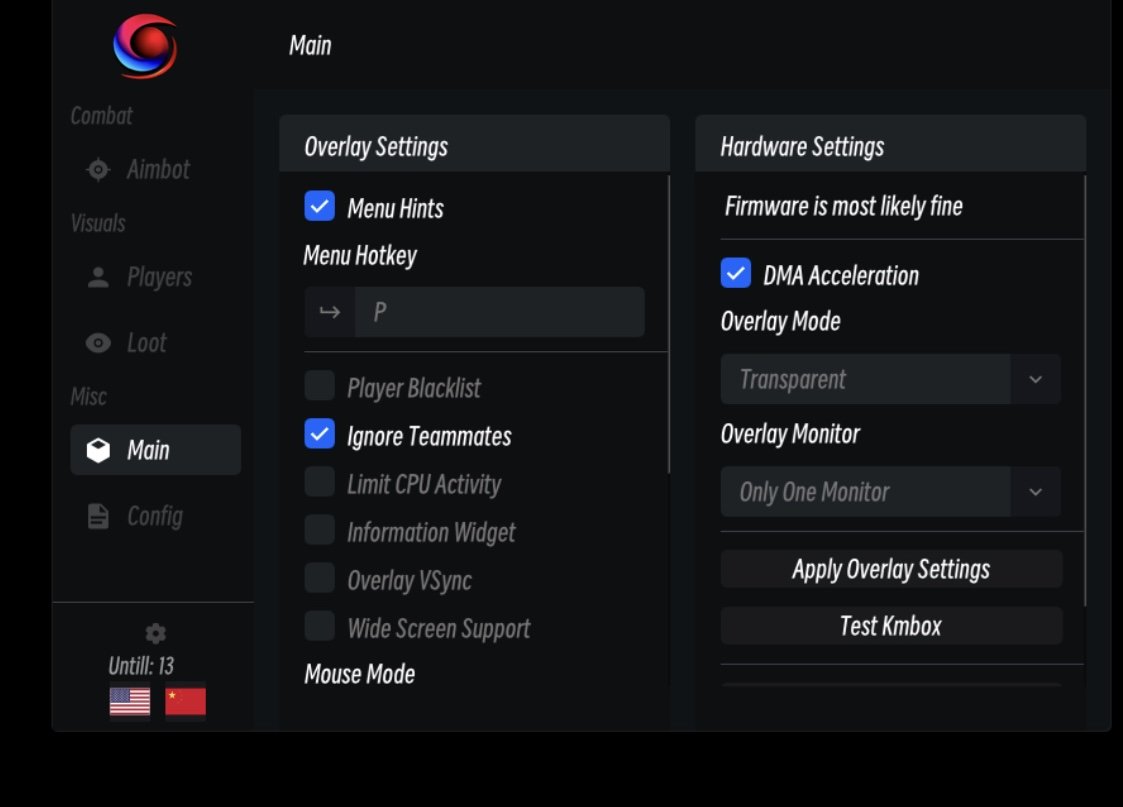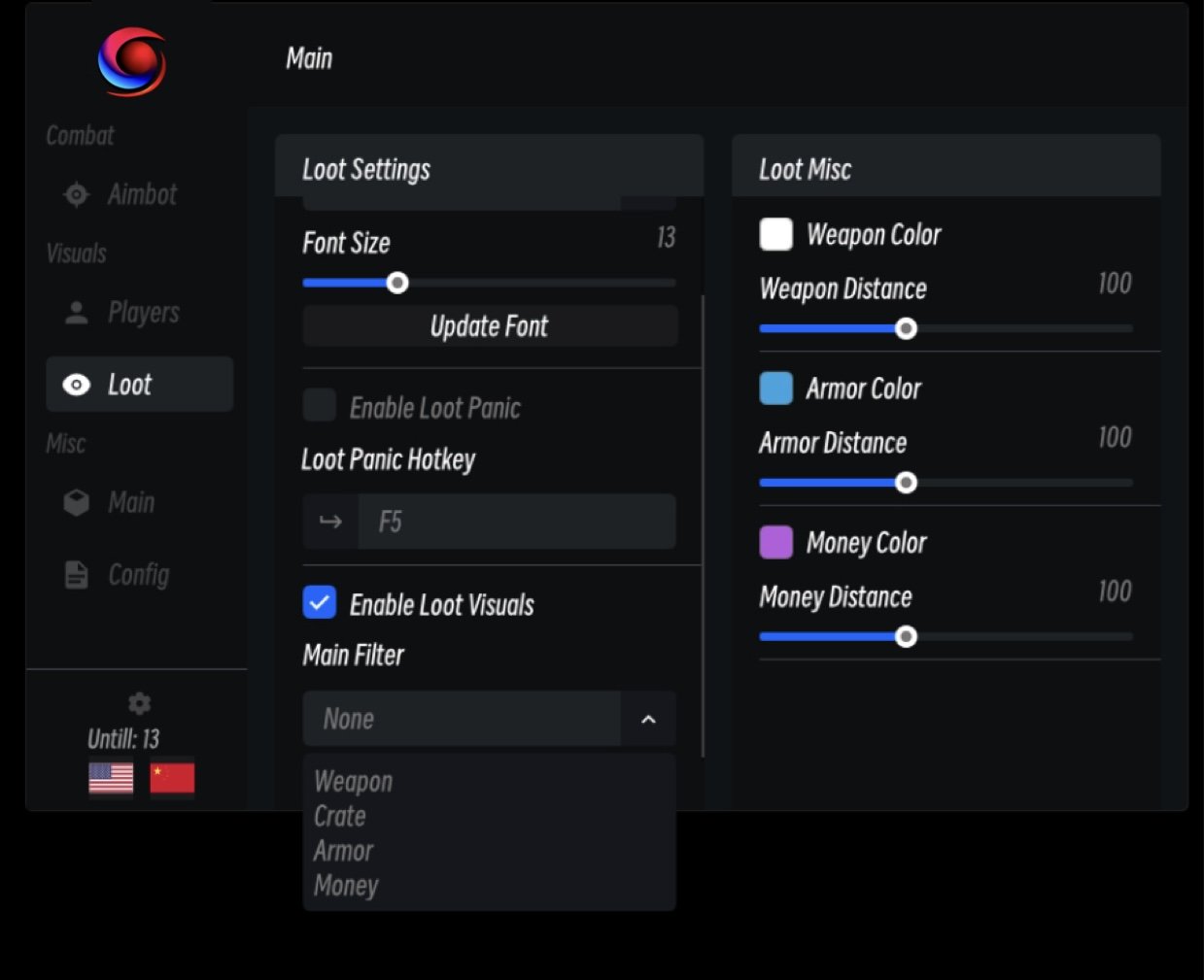✅ Best Streamer Package
✅ Works on Multiplayer MW3, Multiplayer & Warzone
✅ Tested on over 100+ accounts and zero bans detected! ?
✅ The best DMA cheat
✅ Safest & most legit
✅ No tampering with the game itself
✅ Aimbot
✅ See through walls
BO6 | MW3 and Warzone Supports Steam, Battlenet and Xbox Gamepass

Always check status page before buying: Cheat Status
Compatible Operating Systems: Windows 10 & 11 (ALL Version)
AntiCheat: Ricochet
Controller Compatible: Yes
AC Diamond DMA: BO6 | MW3 & Warzone Cheat
Features of AC Diamond DMA: BO6 MW3 Warzone:
WZ + MW3 + BO6 (All Launchers Supported)
[ Aimbot Features ]
• Panic Turn Off: Quickly disable aimbot with a hotkey.
• First Aimbot Hotkey: Assign a key for primary aimbot activation.
• Second Aimbot Hotkey: Assign a secondary key for aimbot.
• Prediction: Anticipate enemy movements for better accuracy.
• Hitbox Options: Target specific areas like Closest, Head, Neck, Upper-Body, or Middle.
• FOV Type: Choose between Regular or Dynamic FOV.
• FOV Range: Set the FOV from 1 to 200.
• Smooth Type: Select from Linear, Dynamic, or Koestep for aiming smoothness.
• Target Switch Delay: Adjust delay when switching targets.
• First Hotkey Distance: Set the distance for the first aimbot key.
• Second Hotkey Distance: Set the distance for the second aimbot key.
[ Visual Features ]
• Custom Font / Font Size: Choose and adjust font style and size.
• Maximum Distance: Set the max display range (0 - 250 m).
• Box Colors: Customize visible and invisible enemy box colors.
• Name Colors: Customize visible and invisible enemy name colors.
• Rank Colors: Customize visible and invisible rank display colors.
• Distance Colors: Customize visible and invisible distance colors.
• Skeleton Colors: Customize visible and invisible skeleton colors.
• Health Bar: Display a health bar for enemies.
• Aimbot FOV Color: Customize the color of the aimbot’s FOV circle.
• Crosshair Color: Customize the crosshair color.
[ Radar Features ]
• Custom Size/Position/Scale: Adjust radar size, position, and scale using the mouse.
• Custom Font / Font Size: Choose and adjust font style and size for the radar.
• Draw Mesh: Display a mesh grid on the radar.
• Rounding: Apply rounding to radar elements.
• Scale: Adjust radar scaling.
• Local Position Color: Customize color for local player position.
• Local Size: Set the size for local player marker (5-15).
• Enemy Position Colors: Customize visible and invisible enemy position colors.
• Enemy Size: Set the size for enemy markers (5-15).
• Distance Colors: Customize visible and invisible enemy distance colors.
[ Misc Features ]
• DMA Acceleration: Improve performance with DMA support.
• Overlay VSYNC: Enable VSYNC for smoother overlay visuals.
• Limit CPU Activity: Reduce CPU usage during gameplay.
• Wide Screen Support: Full support for wide-screen monitors.
• Information Widget: Display a customizable info widget on-screen.
• Overlay Mode: Choose between FUSER or Transparent overlay modes.
• Mouse Mode: Select either Default or Inverted mouse control modes.
[ Style Settings ]
• Menu Main Color: Customize the primary color of the menu.
• Menu Text Color: Customize the color of the text in the menu.
• Box Thickness: Adjust the thickness of enemy boxes.
• Snapline Thickness: Set the thickness of the snaplines to enemies.
• Skeleton Thickness: Adjust the thickness of visible/invisible skeletons.
• Crosshair Size/Thickness: Customize the size and thickness of the crosshair.
• Aim FOV Thickness: Set the thickness of the aim FOV circle.
[ Config Features ]
• Create Configs: Easily create new configurations.
• Config Folder: Manage and organize your configuration files.
• Refresh Configs: Quickly refresh the config list.
• Bind Configs: Set and change binds for configs in real time during the game.